Features:
u172 is a mini dimming control box which can be remotely controlled by a smartphone with WiFi Connectivity. It can be installed behind a traditional mechanical switch in a wall box, or used as an in-line device hidden in a safe place. Any lamp can be easily converted into a WiFi dimmable one by adding an u172 mini dimming control box.
- Compact size;
- Smartphone direct control within WiFi working distance, or Smartphone remote control via Internet
- Bidirectional communication enabled status display of the loads;
- Good for all kinds of loads;
- Lightning protection and surge protection;
- ABS-V0 flame resistance case; and
- High quality build.
There are three buttons (Set up, On and Off) and one LED status indicator on one side, and four wiring terminal blocks on the other side. The device also has two wires coming out for hard-wired switch control.
The "On/Off" buttons are used for directly turning on or turning off the load, while the "Set Up" button is used for configuring u172 with remote WIFI control.

Specification Parameters:
| Input Voltage |
220~240V(50Hz/60Hz) |
Operation Environment |
No-condensation 20-90% RH,-20ºC~55ºC |
| Wattage |
2000W |
Load type |
All kinds of load |
| Dimension |
57mm x 47mm x 20mm |
Weight |
45g |
Wiring and Installation:
u172 mini WiFi On/Off control box requires hot wire and neutral wire for installation. Below fig shows u172 wiring without external switch. In this configuration, u172 can only be controlled by smart devices with WiFi such as smartphone.
1.Output Load wires
2.Input neutral wire;
3.Input hot wire; and
4.Load.
 u172 is more often wired with an external switch so that it can be controlled by a standard wall mount switch and a smart device with WiFi such as smartphone.
1. Output control wire 1 to external switch;
u172 is more often wired with an external switch so that it can be controlled by a standard wall mount switch and a smart device with WiFi such as smartphone.
1. Output control wire 1 to external switch;
2.Output control wire 2 to external switch;
3.External mechanical switch; and
4.Load.

u172 is usually installed in a hidden space because of its small size and for safety reason. The following are three typical application scenes:
Operation of u172Using Smartphone App
In order to control u172 using smart devices such as smartphones (or tablets), an App needs to be downloaded and installed. Please follow the instructions come with u172 to download and install the App.
Power on u172 before starting the APP. The user interface of the App is quite self-explanatory. Please find some key features as follows:
- After power on u172, load the APP into smart phone and launch the APP. Tap "+" button at the top-left corner to bring up a screen "Add Device". Enter device ID and Password to add u172 to be controlled. Every u172 unit has a unique ID, and the default password is 12345678. The password can be changed by the user once the initial setup is completed. The device ID can also be acquired by scanning the QR code on the device package.
After tapping "OK" button to refresh the screen, the "Device List" screen will show up. If the setup is successful, the device list screen will show the device info of u172 and the connection status as "Direct Control".
In case "Direct Control" status is not shown, tap "Refresh" button (a circle with an arrow at the top-right-corner). Once "Direct Control" is confirmed, ux171 is ready to be directly controlled by the smartphone.
- Once u172 is directly connected to the smartphone, pressing "Menu "button (3 horizontal bars at the top-right-corner) to bring up a setup menu. This menu lists a few more actions to be taken:
Modes: Set up ways to control u172 via internet router;
Password: Change password; and
Remarks: Make notes for the ux172;

Tap "Modes" button to link u172 to a router on the "Modes" screen. Enter the name of your router and Password of your router. Tap "OK" button to establish a connection and the LED indicator will be flashing.
Once the LED indicator stops flashing, tapping "Refresh" button will bring in a change in the device's status. There can be one of the following three different statuses:
Local network: Smartphone can control u172 via a router, but the router is not connected to internet;
Internet: u172 is connected to a WiFi internet hotspot (router), and Smartphone can control u172 as long as it is connected to a WiFi internet hotspots;
Internet/Local Network: u172 can be controlled over internet and locally within WiFi working distance.
Again, if the setup is successful, the device list screen will show the device info of u172 and the connection status as one of the connected statuses.

Make sure u172 is connected to smartphone and tap u172 picture on the "Device List" screen to bring up an operation screen as shown in Fig. 12. The lamp can be turned on or turn off by tapping the control button in the center, and a light bulb indicator at top left will be on or off accordingly. Sliding the round dot on the top left bar will adjust brightness of the lamp (20% to 100%).
On the setup menu screen, two other buttons can be used for the following purposes, respectively:
Change password: Tap "Password" button to change the default password to a user specific one.
Make notes: Tap "Remarks" button to make notes for the ux172, such as "This is for living room", etc.
Reset u172 to Direct Control:
Pressing and holding the "Set Up" button for about 3 seconds until the LED indicator stops flashing. Tapping the Refresh button on the APP screen will switch u172 back to Direct Control.
Note: If there is something wrong when setting up a router connection, please reset u172 back to Direct Control first before attempting to set up the router again.
Applications:
ux172 Mini WiFi Control Box is good for all kinds of loads, such as fans, lights, appliances, or other kinds of electrical equipment. It can easily turn a load controlled by a traditional switch into a remotely controllable one by smartphones directly or via Internet thousands of miles away.
ux172 has wide applications at various locations such as homes, restaurants, conference rooms, theatres, etc. It is perfect for bringing convenience and safety to our daily life and work.
Certifications


Company Profile



 Audited Supplier
Audited Supplier 













 Audited Supplier
Audited Supplier